Join Video Editing Certification Course
Transform your career with Ninzahub’s online/offline Advanced Video editing Certification Course. Enroll now and earn a job ready skill in your portfolio.
Premium
Access this highly-rated course, along with other top-rated courses.
4.7 Students Rating
Have A Doubt ?
Get 100% Free Counseling
Fill the form & Get Expert’s Guidance to
Choose the Right Skill for you Career
6 Months
Course Duration
100%
Practical Sessions
Top
Instructors
Online & Offline
Study Mode
Course Information
Video editing
- Video content is booming in marketing, social media, and entertainment.
- Develop storytelling skills and bring ideas to life. Gain expertise in Adobe Premiere Pro, Final Cut Pro, and DaVinci Resolve.
- ourses available both online and offline to suit your schedule. Start freelancing or a YouTube channel with your editing skills.
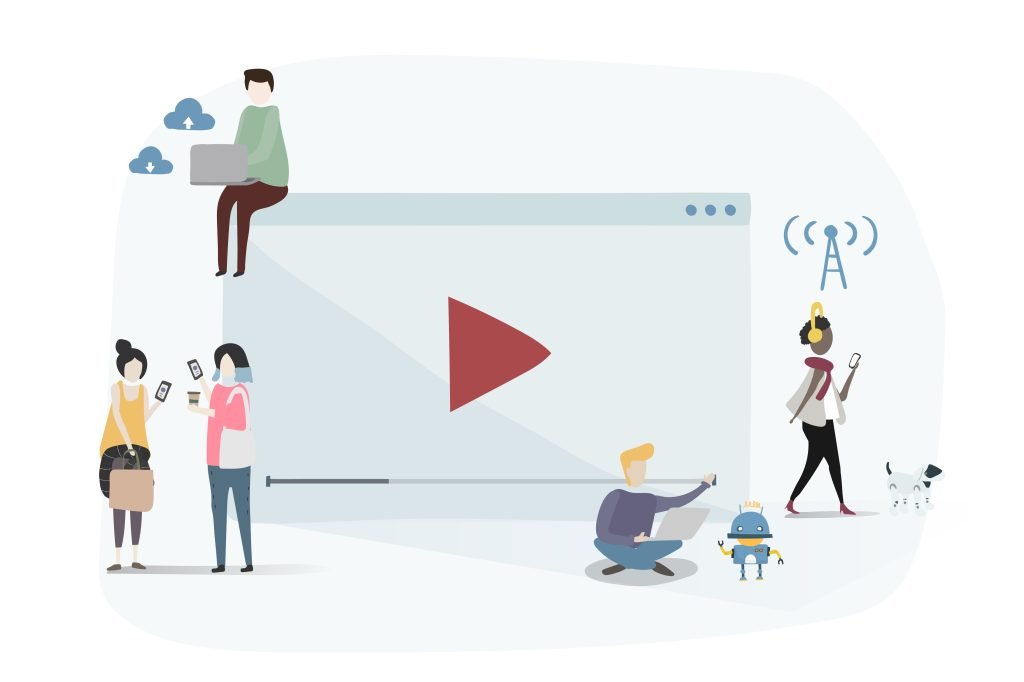
Essential Softwares For Video Editing Course
Learn to how use software efficiently to bring your creative ideas to life with our industry top instructors.



What will you learn?
📌Fundamentals of Video Editing
🎨Video Editing Software
🏞Editing Techniques
🎭 Motion Graphic
📽Storytelling and Workflow
💥Industry Knowledge
Professional Program In Video Editing
Learn from Professionals
video editing course provides industry-standard techniques, advanced skills, and real-world insights. You’ll master seamless editing, color grading, audio mixing, and visual effects while gaining hands-on experience with projects and client feedback. Professionals also offer career guidance, helping you build a portfolio, network, and stay ahead of trends, preparing you for success in film, social media, advertising, or other creative fields.
Become A Professional Artist
start by enrolling in a comprehensive video editing course to learn essential tools like Adobe Premiere Pro, Final Cut Pro, or DaVinci Resolve. Master techniques such as cutting, color grading, audio mixing, and visual effects while building a strong portfolio with diverse projects. Gain hands-on experience through internships, freelancing, or personal projects, and seek feedback from professionals to refine your skills. Stay updated on industry trends, network with other creatives, and continuously improve your craft. With dedication, practice, and a standout portfolio, you can establish yourself as a professional video editor in film, advertising, social media, or other creative industries.
Be Industry Ready
video editing industry requires a mix of skills, experience, and networking. Start by learning video editing through courses, tutorials, or self-study, focusing on tools like Adobe Premiere Pro, Final Cut Pro, or DaVinci Resolve. Build a strong portfolio with personal projects, freelance work, or internships to showcase your talent. Network with professionals on platforms like LinkedIn, attend industry events, and collaborate with filmmakers or content creators
Program Highlights
- Comprehensive Curriculum
- Hands-On Projects
- Expert-Led Training
- Industry-Standard Tools and Techniques
- Specialized Skills Development
- Understanding Video Basics
- Editing Software Overview
- Transitions
- Audio Editing
- Text and Titles
- Color Correction
- Workflow and Organization
- Storytelling Basics
- Advanced Editing Tools
- Audio Enhancement
- Transitions and Effects
- Audio Editing
- Visual Effects (VFX)
- Motion Graphics and Titles
- Portfolio Development
- Color Correction and Grading
- Review and Feedback and Project
Ninza Hub - institution to helping its students
With modern training methods and certified instructors, the graphic designing course in Chandigarh offers in-depth learning through both classroom and online platforms, ensuring a well-rounded education for all students
Demo Class
100% Practical Training
online/offline classes
Flexible Batches
Updated Curriculum
Experienced Trainers
Expert Trainers
highly skilled professionals with deep knowledge and experience in their field
Career Mentoring
guidance and support to help individuals achieve their career goals and growth
Placement Assistance
100% placement assistance with many recruitment consultancies.
Affordable Fees
Lowest fees as student satisfaction is more important
What Students Think and Say About Ninza Hub
Empowering businesses with cutting-edge technology, reliable support, and seamless integration.
Trustindex verifies that the original source of the review is Google. Amazing InstitutePosted onTrustindex verifies that the original source of the review is Google. Good atmosphere, the teachers explained each topic simply and were always there to help and I highly recommend.....🙌🙌Posted onTrustindex verifies that the original source of the review is Google. a great experience with Ninjahub's web design training. The course covered everything from basics to advanced skills. The teachers explained topics in a simple way and were always helpful. Practical projects gave me real experience. I now feel ready to design modern websites. Highly recommend this training program!Verified by TrustindexTrustindex verified badge is the Universal Symbol of Trust. Only the greatest companies can get the verified badge who has a review score above 4.5, based on customer reviews over the past 12 months. Read more
Meet Our Expert Instructor
Frequently Asked
Questions

Video editing is the process of cutting, arranging, and enhancing video clips to create a final polished video. It includes adding effects, transitions, audio, and text.
How to use video editing software like Adobe Premiere Pro, Final Cut Pro, or DaVinci Resolve.
Basic and advanced editing techniques (cutting, transitions, effects).
Adding audio, color correction, and exporting videos for different platforms.
No! This course is designed for complete beginners. All you need is a computer and a willingness to learn.
Web Designer, Front-End Dev, UI/UX Designer, Web Developer, Freelancer.
Adobe Premiere Pro, Final Cut Pro, or DaVinci Resolve (for advanced editing).
Free tools like iMovie, CapCut, or HitFilm Express (for beginners).
A computer or laptop with decent processing power is recommended.
Yes, we offer online classes, allowing you to learn from anywhere at your convenience.
Absolutely! Video editing skills are in high demand for jobs in film, marketing, social media, and freelancing. You can edit videos for clients, YouTube, or personal projects.
Yes! Most courses provide a certificate of completion, which you can add to your resume or portfolio.
